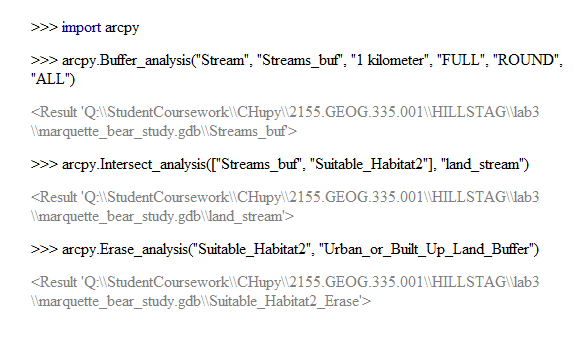For my independent project, my question was:
- Which areas within Eau Claire County should be added to the protected county forest land?
To find these areas, I asked to following two questions:
- Which areas in Eau Claire County would be best for increasing protected forest transitional habitat?
- Which areas in Eau Claire County would be best to add corridors between currently protected county forest areas?
These areas I've proposed would increase the boundaries of the protected county forest. Currently within Eau Claire County the protected county forest runs along the Eau Claire River, then continues to expand to the east. Some of the protected county forest areas along the river have significant space between them. Adding corridor habitat would increase the ability for wildlife to travel between these areas, therefore increasing the wildlife habitat areas by increasing the connectivity between the protected areas. This increased connectivity between protected areas can be critical to the survival of certain species. Additionally, when comparing the WDNR Ecological Landscapes data, it is apparent that forest transitional areas is the landscape type has the smallest expanse within Eau Claire County. Knowing this habitat is more scarce within the currently protected county forest in Eau Claire County and throughout the state, priority could be placed on forest transitional zones when expanding county forest protection.
This information of the proposed sites would be presented to officials in charge of controlling the protected county forests, with the hope that the officials would consider adding these parcels of land to their protected areas. These officials would most likely be a part of the WDNR.
Data Sources
For my projected, I used data from the following databases: Esri2013, WDNR, and EauClaire. For this project I was in need of river data, county forest data, the Eau Claire county boundary data, ecological landscape data, road data, and city location data. My concerns about the data include mostly about how complete the data sets are. For example, I feel as if there may be critical information know but withheld from the feature classes, such as information unique to individual county forest sites. This information could influence if it the areas is truly ecologically worthy or in need of being protected, and or connected by a corridor. Also, the river data was used to create buffers, in which areas within this buffer area would be preferred. This data does not include information of the quality of this river, which is important factor when deciding which areas should be protected. Metadata for the WDNR data can be found here: http://dnr.wi.gov/maps/gis/metadata.html.
Methods
For my methods to find the proposed corridor habit, I began with my Eau Claire county boundary feature class, and clipped all feature classes to this area. From there, I converted the data frame and all of my clipped feature classes to the NAD_1983_HARN_WISCRS_EauClaire_County_Meters projected coordinate system. From there I began using the WDNR county forest feature class, and ran the buffer tool to create a feature class that includes county forest area with a 400 meter buffer surrounding them. From here I erased the currently protected county forest areas from the county forest buffer layer to find areas that are currently unprotected but nearby protected areas. Following this, I added the clipped river feature class and selected the Eau Claire River using select by attribute. I created a new feature class from this, followed by running the buffer tool to make a 400 meter buffer surrounding it. I used the intersect tool to combine my river buffer feature class and my proposed corridor sites feature class. These output contained unprotected areas between currently protected county forest, that were within 400 meters of the Eau Claire River.
For my methods to find the proposed forest transitional habitat, I first used the clipped ecological landscapes feature class to select forest transitional habitat by using the select by attribute tool. From here I created a new Forest Transitional feature class, which I then used the erase tool on to erase currently protected county forest areas from it. This output gave me unprotected Forest Transitional habitat, however I continued to narrow the results by intersecting it to a river buffer feature class I had created. This river buffer feature class included areas within a 200 meter distance. Therefore the final output includes currently unprotected forest transitional habitat within 200 meters of a river.
 |
| Figure 1: Data flow model created using Model Builder |
Results
My two sets of results are depicted in yellow and orange. The yellow areas signify the areas that are proposed areas for corridors habitat. This areas would increase connectivity between the currently protected county forest area along the Eau Claire River. The areas are within 200 meters of the Eau Claire River and within 400 meters of a currently protected county forest area. The orange area is the proposed county forest sites that would increase the amount of protected forest transitional landscape within the county forest area. This area consisted of unprotected forest transitional area that is with 200 meters of a river. Overall, if both proposed sites were excepted, the connectivity between county forest areas would increase and as well as the county forest's landscape diversity.
 |
Figure 2: Map of proposed corridor and forest transitional sites to expand the county forest within Eau Claire, WI.
|
Evaluation
I found through completing this project that model builder is an effective tool that allows the user to make easy changes to their data flow model. Overall I am mostly happy with the my projects outputs. I hoped the corridors locations would be located in unprotected areas between currently protected county forest areas. There are a few areas that would expand the protected area however are located more on the outskirt of the protected forest than what is needed for new corridor space. This was challenging to find an output that would have a large enough expanse to connect the majority of the protected county forest areas, but not too large that it would include too much area on the outskirts of them. Getting an output that is solely between the protected forests is something I would analyze further if I were to repeat the project. Additionally, there are a few portions of the forest that would still not be connected to other portions of the forest if this model were actually implemented. This occurred because these portions of the forest are not within the 200 meter distance of Eau Claire River, which was criteria that I specified for my project. If the project were to be repeated, several aspects could be analyzed further. For example, currently the distance of the buffer zone are somewhat arbitrary. More research can be done to make this buffer distance values have more significant meaning. Additionally, more ecological data would need to be collected within the currently protected portions of the county forest, as well as the proposed sites. This information could be used to determine if the sites are ecologically valuable to protect. A ranking system based on this ecologic value could be created to prioritize which sites should be protected over others. Overall, more information about what is located in these proposed sites is needed to make the results more accurate.